Access Points: Seamless Connectivity for Modern Networks
An access point (AP) is a crucial device in any wireless network, allowing devices to connect to the internet or a local network without relying on physical cables. Access points enhance connectivity in homes, offices, and outdoor spaces, making them essential for today’s fast-paced digital world.

What Is an Access Point?
An access point, often abbreviated as AP, acts as a bridge between wired and wireless networks. It enables Wi-Fi-enabled devices such as laptops, smartphones, and IoT gadgets to connect seamlessly to the network. Unlike routers, which manage network traffic, access points primarily extend Wi-Fi coverage, improving network performance and range.
Where to Use Access Points
- Homes: Extend Wi-Fi to cover large properties or dead zones.
- Offices: Support multiple devices and high-speed internet for employees.
- Hotels: Provide reliable Wi-Fi to guests across all rooms and public areas.
- Outdoor Areas: Cover outdoor spaces like gardens, campuses, or public venues.
- Warehouses: Ensure connectivity for devices like barcode scanners and inventory systems.

How to Use Access Points
- Installation: Position the AP strategically to ensure maximum coverage.
- Connectivity: Connect the AP to your network via Ethernet or PoE (Power over Ethernet).
- Configuration: Use a management interface or app to set SSIDs, passwords, and security protocols.
- Monitoring: Leverage cloud management systems for remote monitoring and updates.

Advantages of Access Points
- Extended Coverage: Eliminate Wi-Fi dead zones and ensure strong connectivity across large spaces.
- Scalability: Add more APs to your network as your needs grow.
- High Device Support: Handle multiple simultaneous connections without compromising performance.
- Cloud Management: Monitor and manage access points remotely for easy updates and troubleshooting.
- Seamless Roaming: Ensure uninterrupted connectivity as users move between access points.

Types of Access Points
- Indoor Access Points
- Designed for offices, homes, and retail spaces.
- Compact design with focus on performance in enclosed areas.
- Outdoor Access Points
- Built for durability in harsh weather conditions.
- Ideal for campuses, gardens, and public Wi-Fi zones.
Cloud Management Systems
Modern access points often integrate with cloud management systems, enabling administrators to:
- Configure and monitor APs remotely.
- View real-time network analytics.
- Implement updates and security patches effortlessly.
- Ensure network optimization with AI-driven insights.
T.S.S. SARL offers cutting-edge access pointsfor both indoor and outdoor environments. Whether you need a reliable AP for your office, home, or public space, we provide solutions equipped with advanced cloud management systemsto ensure seamless and scalable connectivity.
Transform your network with T.S.S. SARL’s expertly designed access point solutions. Contact us today for tailored recommendations!